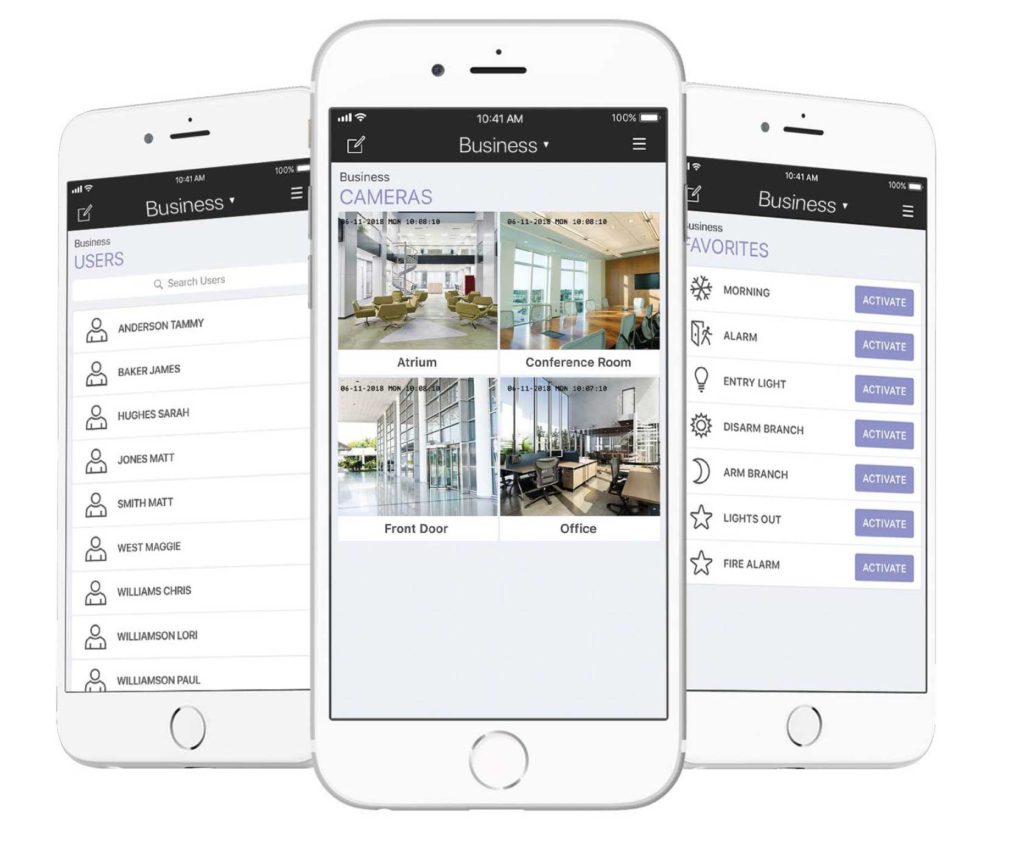
USERS
Add, remove or edit users from your system.
CAMERAS
Select up to 16 Wi-Fi or IP video cameras and remotely view live video, recorded clips and have video verification upon alarm.
FAVORITES
Save your most-used devices into a group so you can turn them on or off with one tap.
Managing your office and employees’ security is good business.
Choose your level of protection
With options to arm All, Perimeter, or Area, you can have the peace of mind that your investments are well protected.
Set alerts you want to receive
Choose to receive notifications in cases of Alarms, Troubles and Arms/Disarms, or get a notification if someone enters a restricted area.
Manage system schedules
Schedule Arming/Disarming, your Favorites, Doors, Z-Wave devices and other outputs.
Control multiple devices with one tap
With the Favorites settings you can group your most-used devices and turn them on or off with a single tap.
Multiple system control
Manage multiple locations seamlessly from
the same app.

Access video surveillance
Manage system schedules
Control Z-Wave® devices: lights, appliances, thermostat, and locks
Control outputs
Check your system status or check history of events to be sure your business is armed
Arm or disarm your system in an instant
Select from the Area, All, or Perimeter System arming options
THERMOSTATS
The Virtual Keypad app provides full remote control over temperature and fan settings. With the capabilities to automate your temperature control, you can save on utility costs and save more energy.
DOOR LOCKS AND ACCESS CONTROL
Unlock or lock your door with the tap of a button. With the capabilities to schedule your devices, you can automatically have your doors unlocked in the morning and have them locked again at closing time.

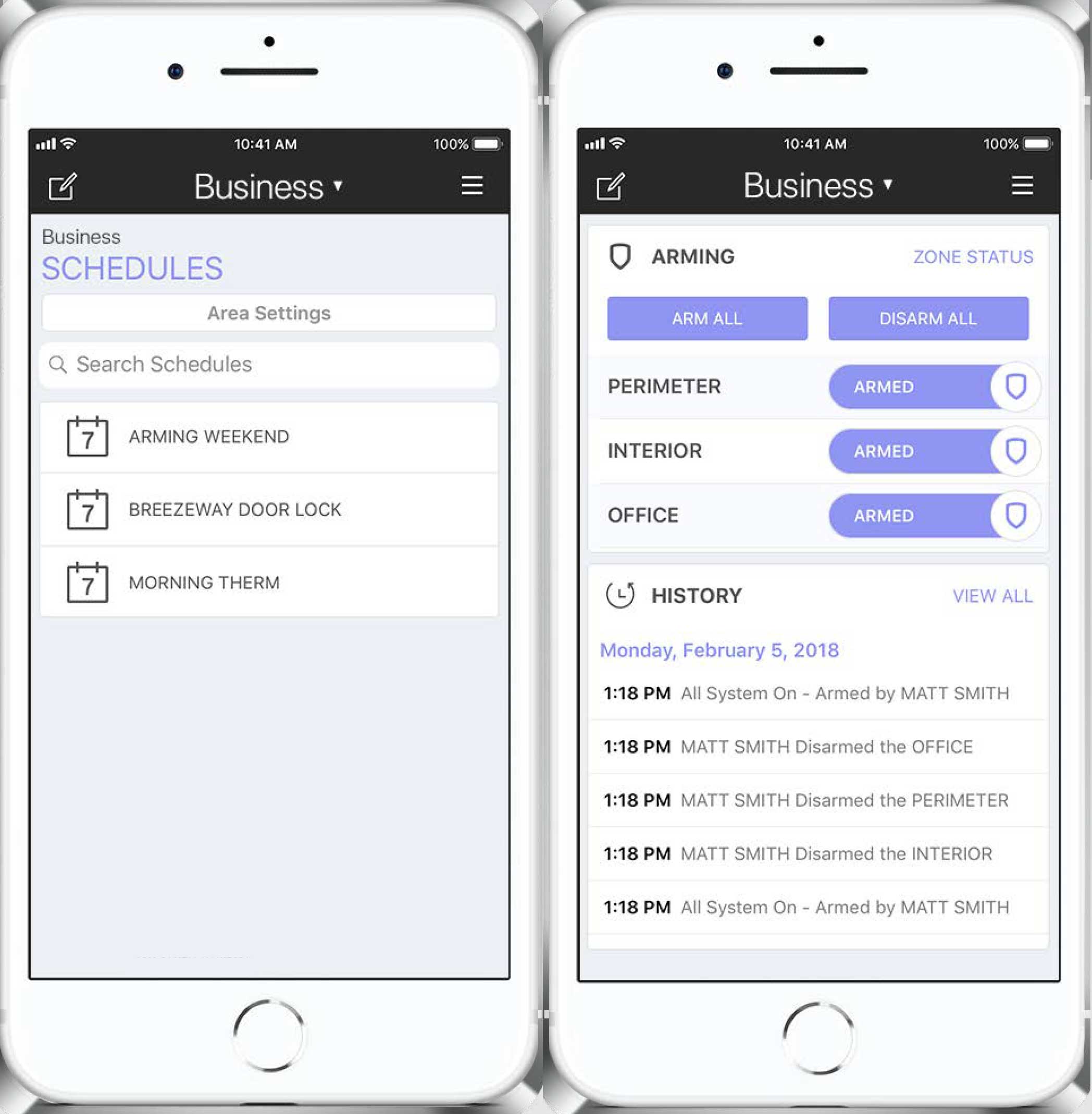
Peace of mind with mobile control

Your alarm system can do more than just keep your office secure. You can turn your lights on and off, set your thermostat, lock your doors, view cameras and receive notifications, all from the Virtual Keypad app. Easily turn lights on, off or dim them as needed from the Lights menu.
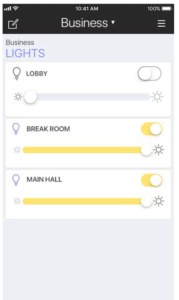
Cancel / Verify
Our panel and virtual keypad app allow you to instantly cancel false alarms or verify genuine emergencies so responders will be immediately dispatched. It’s very simple to use, but it greatly improves your security and convenience.
With Cancel/Verify, when an alarm sounds, you can immediately enter the code to silence the alarm and evaluate the situation. Although silenced, all system sensors remain active. If it proves to be a false alarm, you can press CANCEL on the keypad to notify the monitoring station. This prevents false alarm fees or penalties.
If it’s a true emergency situation you can press VERIFY to send a signal to the monitoring center verifying the alarm. The operators follow protocol to immediately take action and summon the appropriate emergency responders without any delay for a verbal confirmation via phone.
The ability to use Cancel/Verify is also available via SMS text message. This feature provides the ability to use your cell phone as a remote keypad. The alarm panel notifies you via a text message when there is an alarm. You can respond to the alarm with a CANCEL or VERIFY text message, just as if you were at your keypad.
High Rise Fire and Security, one more way to protect your safety. Contact us today for your free security analysis and proposal

