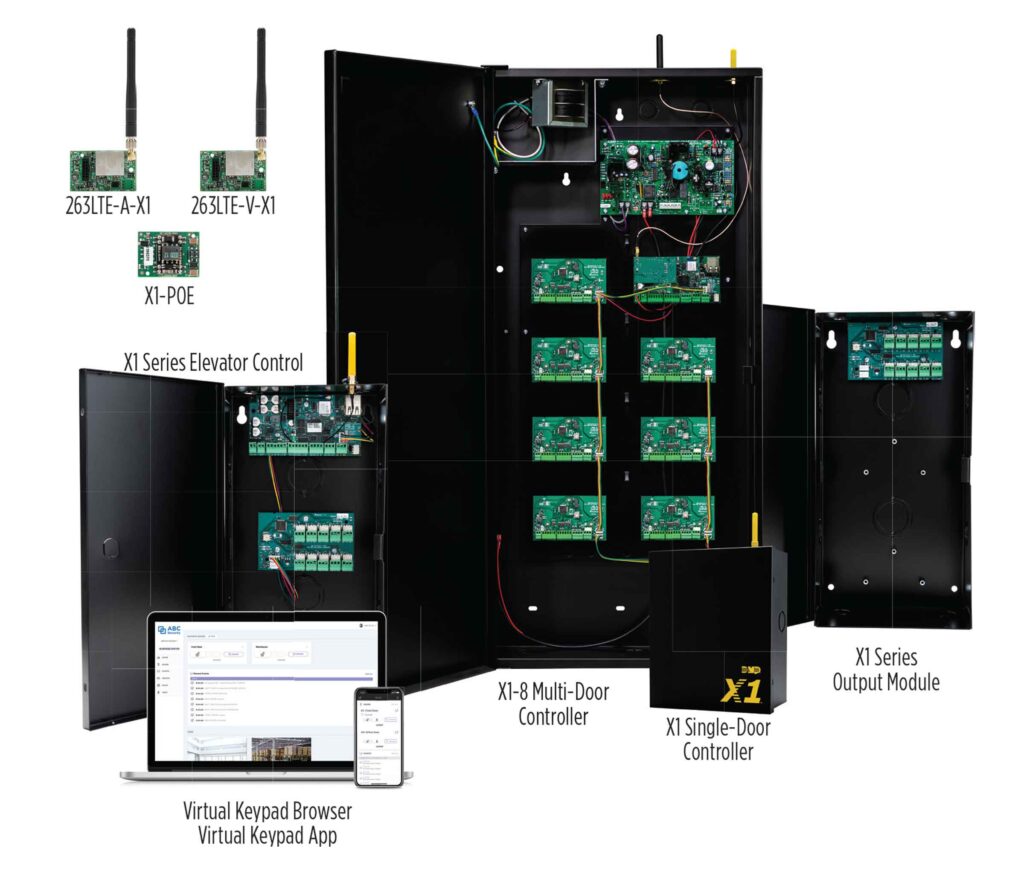
X1 Access Control Solution
This ultra secure, easy to use and manage cloud-based access control system is fully managed by you, right from your smartphone or browser.
Features:
▸ Network (Ethernet or Wi-Fi) communication with optional cellular primary or backup communication
▸ Optional PoE add-on module for powering the board and attached door equipment
▸ Support for one door with two readers (in and out), a door position switch, a Request to Exit and a customizable input
▸ Two local outputs per door
▸ When enhanced security is required, the X1 supports OSDP or Wiegand readers
▸ Programs easily with no complicated training
▸ Can be fully managed by your mobile device or browser
▸ Easy-to-configure network and Wi-Fi settings through the X1’s self-hosted EasyConnect AP™ Wi-Fi connection
▸ Wet or dry lock relay output
▸ Locally stored programming
▸ 12V-24V AC or DC power input, offering a broad range of options for any application
▸ Battery backup on any power style (transformer, power supply or PoE)
▸ X1 supplies up to 1.5 A output (transformer) or 750mA (PoE)
▸ Support up to 90 floors with dedicated elevator control
▸ Manage up to 1,000 doors of outputs sitewide
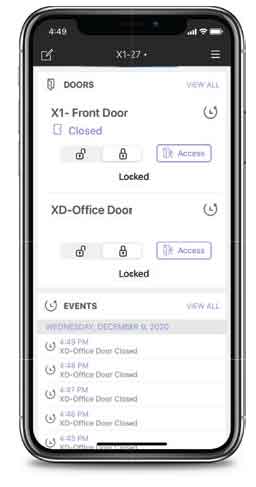
VIRTUAL KEYPAD™
You will get the ultimate flexibility and convenience through the Virtual Keypad app or browser. Rather than using two or three separate apps, you can manage access control and video systems, all with one powerful and intuitive platform.
Conveniently manage your systems online
▸ Add, delete, change and make any users inactive
▸ Manage schedules, groups, settings, holiday dates and more
▸ Lock/unlock or grant access to any door
▸ View, edit and add video surveillance
▸ Check system status
▸ Compatible with Android, iOS and desktop browsers
▸ Create temporary users whose credentials automatically activate and deactivate by dates assigned

GROUPS
From the Virtual Keypad app or browser, system managers can create up to 999 groups to allow access based on specific doors, elevator floors, users and schedules, each with defined capabilities. Each user can be assigned to up to 32 different groups. For temporary users, the system manager can specify the date when the rights will begin and expire. System managers also have the flexibility to control which groups can trigger a lockdown and what type of card authentication each group requires.
AUTO LOCK/UNLOCK SCHEDULES
Individual doors can be grouped to automatically lock and unlock based on a schedule. This allows for holiday schedules as well.
RULES
Virtual Keypad also allows system managers to create and manage any number of custom rules to send notifications or trigger outputs on certain events. A rule can be created to trigger a lockdown over a local network, for example, if a door is forced open from Virtual Keypad.
Digital Key Credential

Instead of keeping track of a key fob or card, some people may prefer using their smartphones to secure a digital credential. You can give Android and iOS customers the convenience they prefer with a Digital Key credential loaded on an NFC-enabled smartphone. This allows the smartphone to function as a secure and contactless credential, providing electronic access control for the reader to authenticate or deny access.
High-security encryption technology, combined with credential encoding and the smartphone devices’ native security parameters protect the user’s Digital Key credential and ensure uniqueness. Unlike traditional prox cards, mobile credentials are nearly impossible to copy or clone and are less likely to be lost or stolen. In that case, you can immediately disable the credential from Dealer Admin. Using NFC technology, the mobile device will operate with the reader without ever needing the Virtual Keypad app — and even when the phone has run out of power. An even simpler, hands-free experience is available if the user enables a smart watch with their mobile wallet credential.
Managing Digital Key credentials is fast and easy from Virtual Keypad. When new users are added and their credentials are assigned, they will automatically receive instructions on how to add Digital Key to their mobile wallet via text or email, so they can begin using it right away. There’s no longer a need for them to download Virtual Keypad to add DigitalKey to their mobile wallet.

