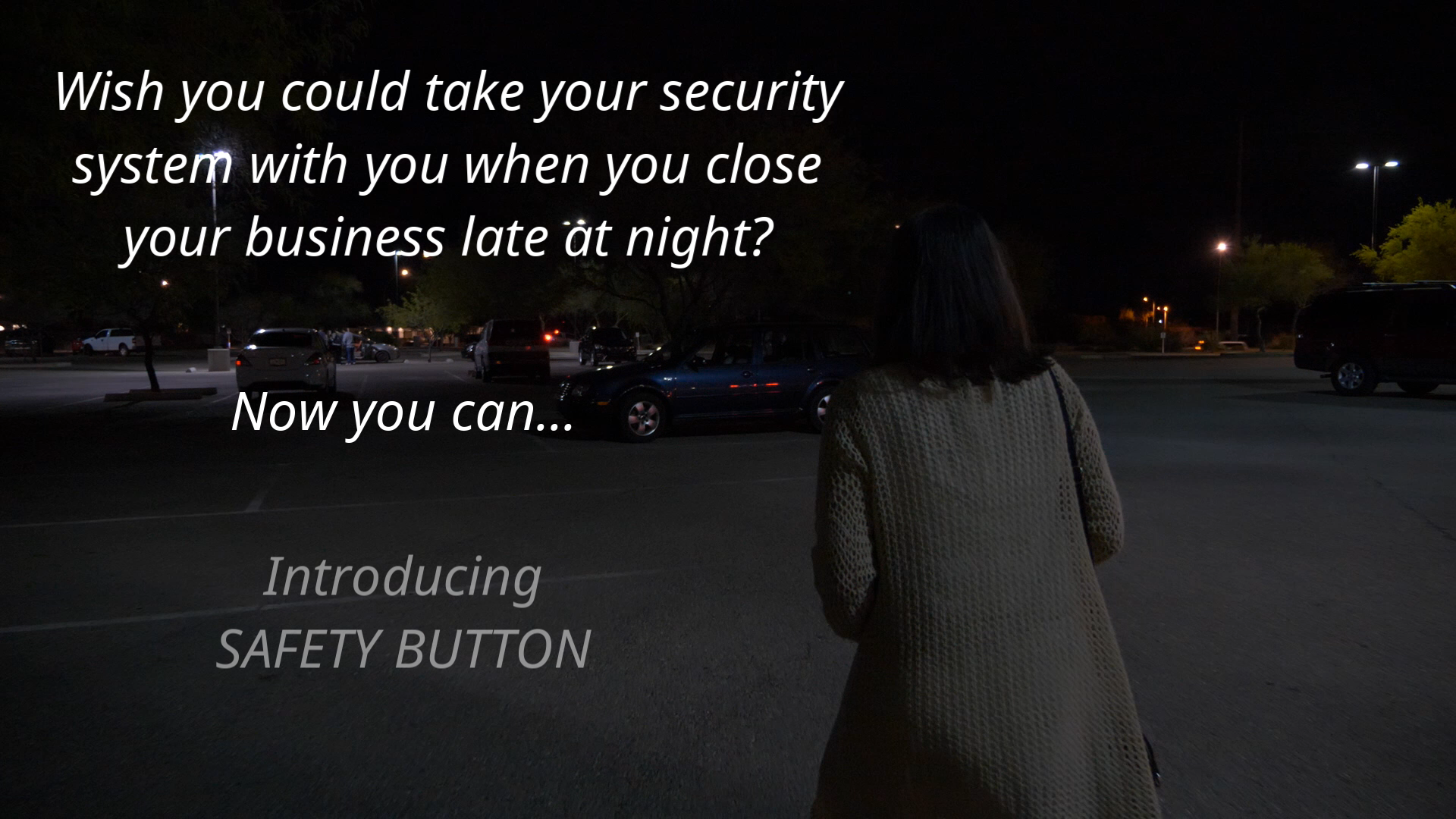Introducing Safety Button

Safety Button
Take High Rise Security with you, wherever you go. Our phones are always with us, now your business security system is with you too.
The Safety Button allows you to connect to police, fire, or emergency medical help with the press of a button in your High Rise Fire and Security/alarm.com app.
If you feel unsafe, but are not ready to call 911, simply hold down the Safety Button. Once you release the button, you can either cancel the event within 10 seconds or communicate with a trained operator, who can dispatch responders directly to your real-time location.
In the event you are unable to communicate, emergency responders will be automatically summoned.
Protect Your Business and Employees
Closing up late at night and you car is parked across a dark street. Safety Button is with you just in case. Knowing help is the push of a button away is comforting for you and your employees. All who have an access code to your security system can also have the Safety Button on their app. Protecting your business and your employees where ever they are.
Features
• Personal safety with professional response, all within the customer app – no additional hardware required
• Smarter, more advanced way to connect to police, fire, or emergency medical help when you need it
• Use Safety Button when you feel scared but are not ready to call 911
• Quickly get help in any situation without the need to dial 911 or make a call or text
• Text dispatchers and responders in an emergency, just in case you can’t or don’t want to talk
Requirements
• Contact High Rise Fire and Security. This feature is available only with a SMB/alarm.com Security system
• Android/iOS version 5.3.1 or later.
• Precise location must be enabled within the customer app. For more information, see How do I adjust the location settings for my device?.
• The In-App Safety Button service package add-on with the corresponding number of desired licenses.
• An individual login to the Alarm.com customer app.
◦ In order to facilitate emergency response, the Safety Button creates a device specific link to each login.
◦ Multiple users are able to use Safety Button on an Alarm.com account as long as they have their own login credentials and an available license.